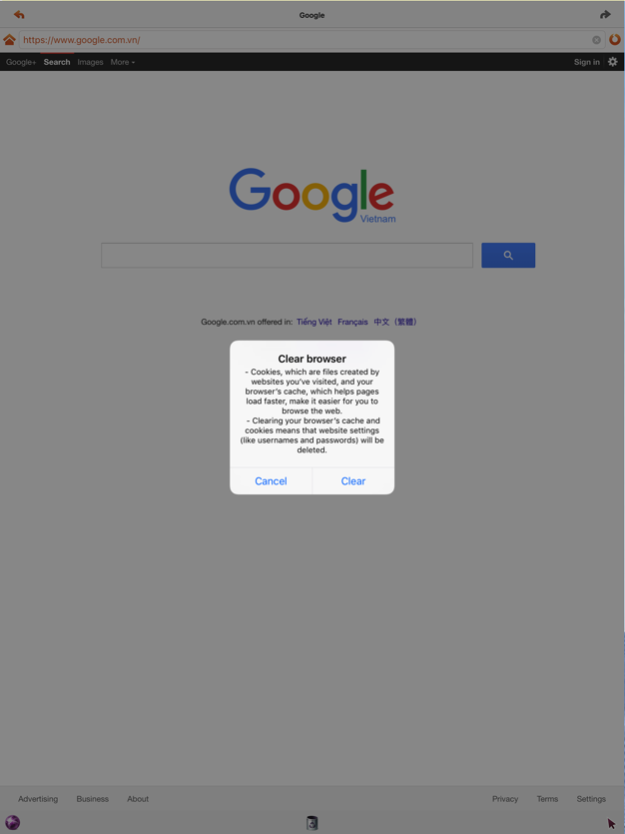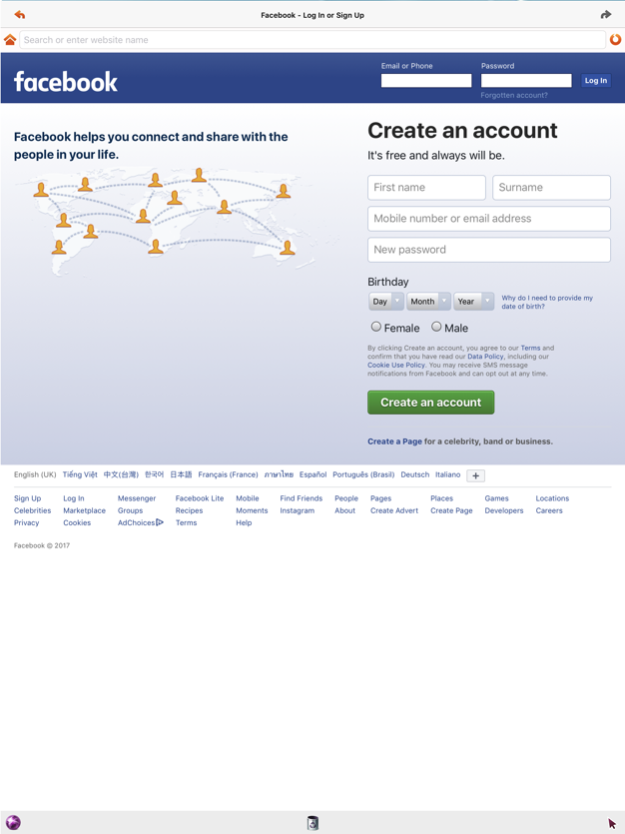Private browser - Without saving history 22
Free Version
Publisher Description
Private browser - Incognito browser - Without saving history
- Private Browsing is great for viewing websites without saving things like cookies, temp files, and a history of the pages you visit.
- You can browse the Internet in private without saving the data/history... of sites you visit.
- Cache and cookies will be delete automatically when you Close App. Website settings (like usernames and passwords) will be deleted as well.
- Cookies, which are files created by websites you’ve visited, and your browser’s cache, which helps pages load faster, make it easier for you to browse the web.
- You can perform web searches right from the address bar. Just type in your search terms and hit Enter. Private browser will take you to Google search results.
- Clear browser’s cache and Cookies with button.
- New version's name is 'Safe Browsing version' include Safe Browsing Google service: Detection sites that host malware, virus or unwanted software.
- Safe Browsing is a Google service that lets client applications check URLs against Google's constantly updated lists of unsafe web resources. Examples of unsafe web resources are social engineering sites (phishing and deceptive sites) and sites that host malware, virus or unwanted software.
Jun 1, 2017
Version 22
This app has been updated by Apple to display the Apple Watch app icon.
- New version's name is 'Safe Browsing version' include Safe Browsing service: Detection sites that host malware, virus or unwanted software.
-Safe Browsing is a Google service that lets client applications check URLs against Google's constantly updated lists of unsafe web resources. Examples of unsafe web resources are social engineering sites (phishing and deceptive sites) and sites that host malware, virus or unwanted software.
About Private browser - Without saving history
Private browser - Without saving history is a free app for iOS published in the Food & Drink list of apps, part of Home & Hobby.
The company that develops Private browser - Without saving history is Hai Nam Trinh. The latest version released by its developer is 22.
To install Private browser - Without saving history on your iOS device, just click the green Continue To App button above to start the installation process. The app is listed on our website since 2017-06-01 and was downloaded 1 times. We have already checked if the download link is safe, however for your own protection we recommend that you scan the downloaded app with your antivirus. Your antivirus may detect the Private browser - Without saving history as malware if the download link is broken.
How to install Private browser - Without saving history on your iOS device:
- Click on the Continue To App button on our website. This will redirect you to the App Store.
- Once the Private browser - Without saving history is shown in the iTunes listing of your iOS device, you can start its download and installation. Tap on the GET button to the right of the app to start downloading it.
- If you are not logged-in the iOS appstore app, you'll be prompted for your your Apple ID and/or password.
- After Private browser - Without saving history is downloaded, you'll see an INSTALL button to the right. Tap on it to start the actual installation of the iOS app.
- Once installation is finished you can tap on the OPEN button to start it. Its icon will also be added to your device home screen.